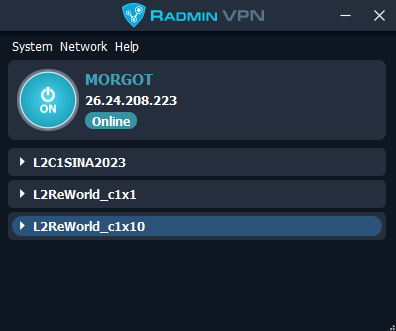[ENG]Access to server via Radmin
Добавлено: Вс июн 23, 2024 9:24 am
1. Contact the MORGOT administrator for the Radmin network password, on social media:
Discord Telegram VK.com
2. Install Radmin VPN: Download
3. Connect to private networks specifically designed for our servers
Click Network-->Connect to Network-->Private Network
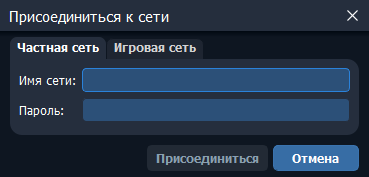
In the window that opens, enter the network name corresponding to the selected server and the password:
Network name for C1 x1 Server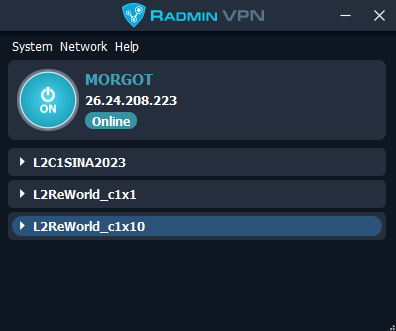
Discord Telegram VK.com
2. Install Radmin VPN: Download
3. Connect to private networks specifically designed for our servers
Click Network-->Connect to Network-->Private Network
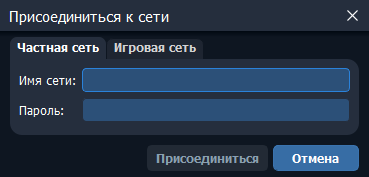
In the window that opens, enter the network name corresponding to the selected server and the password:
Network name for C1 x1 Server
- L2ReWorld_c1x1
- L2ReWorld.com_c1x10